I know it’s a mouthful that doesn’t seem to make sense. But that is what Cisco calls it, and what it is similar to the | (pipe) you are probably familiar with. I was not until recently aware of these commands.
With the pipe you have include, exclude and begin and have to enter them before you run the show command. You have similar options after running the show command, using +, -, and / respectively. After issuing your “show” command, using the ‘/’ it allows you to find the next occurrence of a string and everything after that.
Example
You can see it is the same as “| begin”, had you done a + or – it would have been similar to include or exclude.
More on Cisco REGEX
Packet Pushers
m00nie (which I am just realizing I am using the same theme.. double frick)

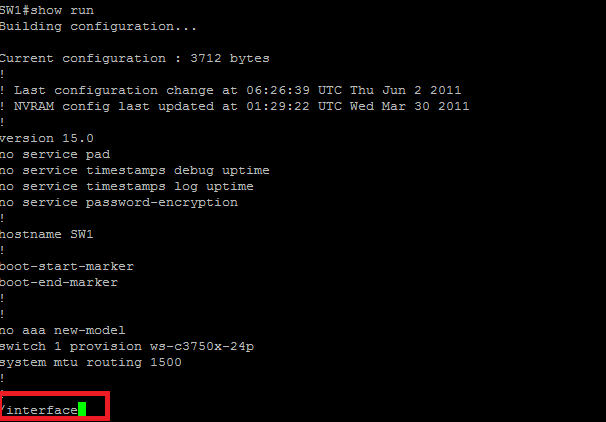
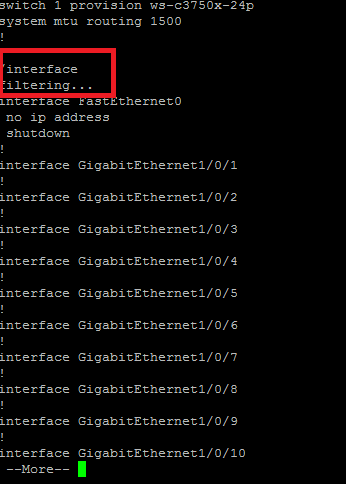
0 Comments.