A diagram software, is a must for a network engineer, and most of us use are probably using Microsoft Visio. Like most of my content, these topics have been covered before, (e.g. PacketLife and PacketPushers,) but I think there have been a few things not covered already, so here are a few tips.
There is a TLDR version below, so if you are impatient, skip ahead.
The biggest time saver to have is to know your short cuts. I find it painful to watch other’s right click then “bring to front” or right click “send to back.” Know your short cut’s, the one’s I know and use the most are ctrl-shift-B (move to the back,) ctrl-shift-F (move to the front,) Atl-F6 (zoom in,) and Alt-shift-F6 (zoom out). I keep a few links handy Visguy and Microsoft usually have everything I need.
One if the things visio doesn’t do very well is line up your icons, and doesn’t allow you to connect exactly where you want. You will run into situations where you it will constantly connect to connector points, where you don’t want it to. I zoom in whenever I need to connect a line that doesn’t work right on the first time, using your short cuts, it’s easy enough zoom into 400-500% and back to normal in no time flat.
Grouping your objects is probably the most useful tips I can offer, as it is the one I see people using the least. It’s simple to setup a box, with a dotted line, send it to back and group your objects, you can see the below, to me it highlights the difference between the two sites. In the first the site is almost hidden, and you eye strays away, once you group it together with a box, you can see clearly the two sites.
Before:
After
Don’t overload a diagram with information. Try not mix L2 diagrams with L3 diagrams. Also remember that you the diagram is only as good as the information you have on it, if it the network going to be updated on a monthly basis, you have to update your diagram as well. No need to keep information that is going to be never going to provide value.
Use Layers, I can’t stress this enough, and it ties into how much information to provide. I separate model numbers, and device names into separate layers, toggle them on or off depending on who wants to see the diagram.
In my experience connector lines never work, it doesn’t follow the path you want it to and moves around without you noticing. The draw back is, you don’t get the “hop over effect,” still, well worth it for me.
TLDR Version:
- Know your short cuts, ctrl-shift-B (move to the back,) ctrl-shift-F (move to the front,) Atl-F6 (zoom in,) and Alt-shift-F6 (zoom out) plus anything else you use more than a few times in a diagram.
- Zoom in to get things lined up right
- Group locations and objects with boxes
- Only use the information that you need, and that you can reasonably update.
- Use Layers
- Connector lines rarely work

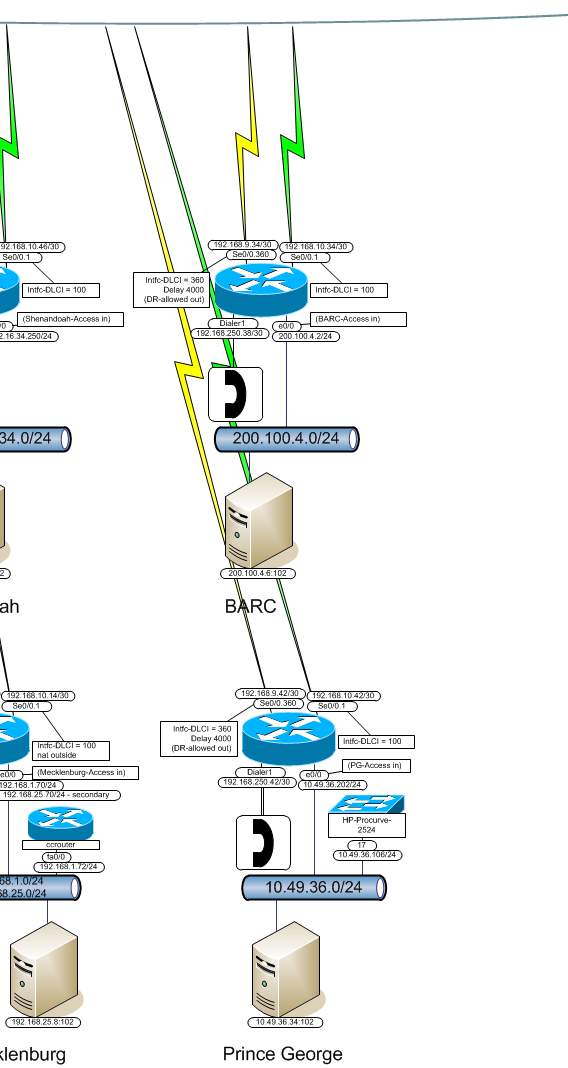
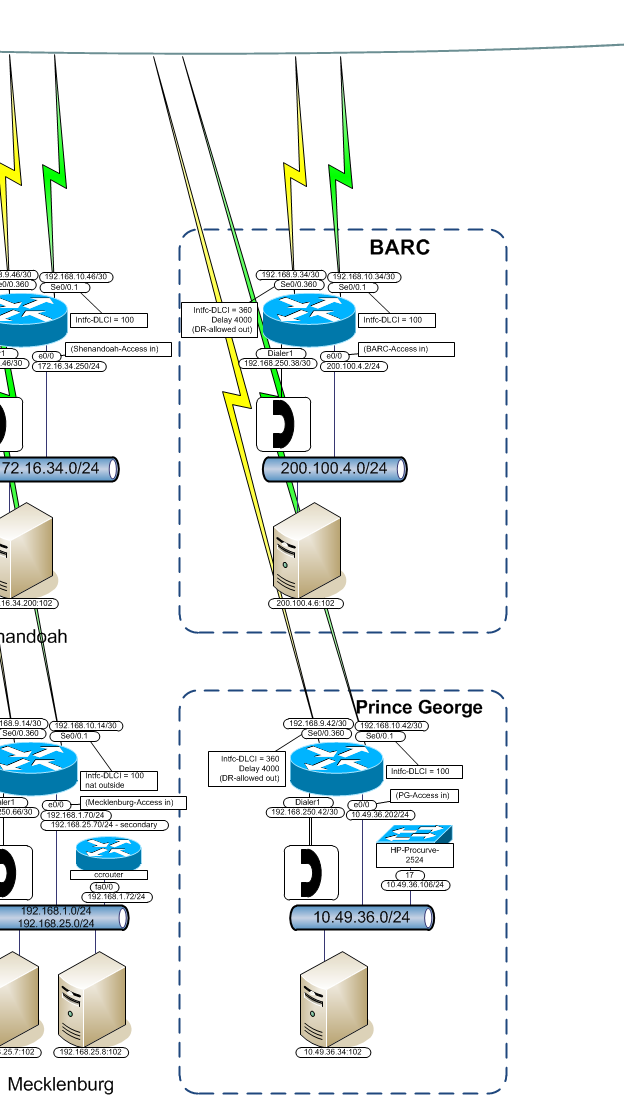
0 Comments.